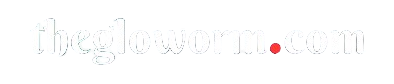Introduction: The Quiet Glow Shaping Our Digital Lives
At first glance, it’s just light—a soft, ambient shimmer around the edges of your screen. But backlighting for computer monitors is much more than aesthetic sparkle. It’s an invisible architect shaping how we see, work, and feel in digital spaces. Like mood lighting in a gallery, it highlights what matters and subtly guides the eye. Yet in the realm of technology, this peripheral glow plays a crucial role in ergonomics, performance, and psychological wellness. Why, then, is it often overlooked?
As our lives migrate deeper into digital territory—from remote work setups to gaming fortresses and AI-powered design labs—backlighting has emerged as both a tool and a language. It’s time we explore how this overlooked detail is becoming a central figure in the interface between humans and machines.
What Is Backlighting for Computer Monitors?
Backlighting refers to the illumination behind or around a computer monitor that enhances screen visibility, reduces eye strain, and creates a more immersive or aesthetically pleasing environment. It comes in various forms:
-
Edge-lit LED strips
-
RGB ambient lighting systems (e.g., Philips Hue, Govee)
-
Integrated monitor bias lighting
-
Adaptive lighting synced to on-screen content
Unlike front-facing brightness settings, backlighting doesn’t affect what’s displayed directly on the screen—it affects how you perceive it. It’s a subtle mediator between the eye and the machine.
The Philosophical and Technological Roots
The roots of backlighting can be traced to television bias lighting used in the mid-20th century to reduce eye strain from high-contrast screens in dark rooms. This principle—called “bias lighting”—creates a reference point for the eye by illuminating the space behind the display.
Philosophically, it aligns with gestalt psychology: our perception is shaped not just by what we focus on, but by the contextual surroundings. Backlighting is not part of the object but part of the experience of the object.
In this way, it mirrors architectural lighting design, where indirect light frames physical space and evokes emotional response. Translated into digital environments, backlighting helps shape our experience of the virtual.
There’s plenty more where that came from—browse our other helpful content!
Real-World Applications Across Sectors
1. Productivity & Remote Work
Professionals using dual-monitor setups and extended work hours have turned to bias lighting to reduce fatigue. White or soft-yellow backlighting helps reduce the stark contrast between bright screens and dim rooms—lowering cortisol spikes and improving visual endurance.
2. Gaming and Entertainment
RGB backlights dynamically sync with games and media, extending the action beyond the monitor’s frame. In high-performance rigs, lighting schemes are part of the aesthetic identity, often controlled via software like Razer Synapse or Corsair iCUE.
3. Healthcare and Accessibility
In environments with low light sensitivity or neurodivergent users, carefully tuned backlighting helps modulate screen interaction, reduce overstimulation, and make computer use more accessible.
4. Design and Color Accuracy
Graphic designers and video editors use 6500K (daylight white) bias lighting to ensure color fidelity. It eliminates visual distortion caused by surrounding shadows, ensuring the work is seen in a consistent light.
5. AI & Smart Home Integration
With AI-driven smart lighting systems, backlighting becomes part of an adaptive ecosystem. Monitors communicate with smart bulbs or LED systems to change hues based on the content or time of day, optimizing circadian rhythms and emotional states.
How It Differs from Other Illumination Techniques
| Aspect | Backlighting | Front-Lighting | Screen Brightness |
|---|---|---|---|
| Source | Behind or around the monitor | In front of the monitor | Integrated within screen pixels |
| Purpose | Ambient support, reduced strain, aesthetics | Visibility of physical screen in dark spaces | Direct viewing enhancement |
| Control Mechanism | External LEDs, smart systems | Lamps, overhead lighting | Display hardware/software settings |
| Psychological Impact | Soothing, immersive, context-enhancing | Can cause glare, disruption | Eye strain when used excessively |
Backlighting doesn’t compete with screen light—it complements it.
Future Implications: Ethics, Risks, and Innovation
As monitors become hubs for neural interfaces, real-time collaboration, and immersive reality, backlighting’s role will evolve. But with innovation come risks:
Opportunities:
-
Integrating biometric data to adjust light for mood or stress
-
Creating fully immersive ambient light environments for VR/AR
-
Linking backlight patterns with notification systems for neurodiverse accessibility
Risks:
-
Overuse of RGB environments contributing to digital fatigue
-
Invasive data collection if AI lighting is tied to biometric sensors
-
Environmental impact of poorly designed LED systems
We must ask: At what point does illumination become manipulation?
Designing for Backlighting: Best Practices
Whether you’re a gamer, a remote worker, or a digital minimalist, thoughtful backlighting can elevate your experience:
Use Bias Lighting at 6500K
This neutral white light helps maintain color accuracy and reduce eye strain.
Sync Smart Lights with Screen Content
For immersive setups, use adaptive backlights like Govee Flow or Philips Hue.
Choose Warm Tones at Night
Reduce blue light and switch to warmer tones to support melatonin production.
Avoid Over-illumination
Too much brightness defeats the purpose. Aim for soft, indirect light.
Frame the Display
Light behind the monitor should extend slightly beyond the edges—not into your direct field of vision.
Conclusion: Light as the New Interface
Backlighting is more than visual decoration—it’s a new layer of interface between humans and machines. Like the ambient score in a movie, it enhances mood, anchors attention, and influences perception in ways we’re only beginning to understand.
In a world mediated by screens, light becomes language. By embracing the soft power of backlighting, we unlock a richer, more humane experience of technology—one where comfort, performance, and identity can coexist in harmony.
Loved this post? You’ll find even more just like it on our blog!
FAQs
1. What is backlighting for a monitor?
It’s the light behind or around your screen that helps reduce eye strain and make your viewing more comfortable.
2. Does backlighting improve screen quality?
It doesn’t change the screen itself, but it makes the screen look better and feel easier on your eyes.
3. Is RGB lighting just for gamers?
No! It’s used by designers, streamers, and even professionals who enjoy a pleasant work setup.
4. Can backlighting help me sleep better?
Yes—using warm backlighting in the evening reduces blue light exposure and helps your body wind down.
5. Is it expensive to add backlighting?
Not at all. You can find quality LED strips for under $30 that are easy to install.